Samsung GT-I9300I (Galaxy S3 neo) Dead Boot Repair without box jtag
Samsung GT-I9300I (Galaxy S3 neo) Dead Boot Repair
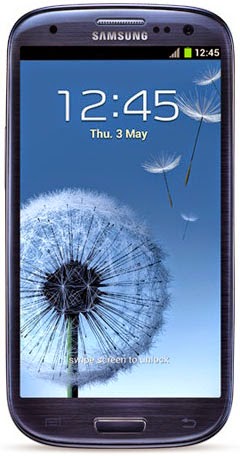
Requirements:
16 GB SD card class 10
A dead S3 neo
Win32DiskImager
unbrick file
odin and stock firmware
ease us partition master
Download Files:
Win32DiskImager
Unbrick img (for i9300i )
odin from here
And Stock Firmware (e.g. I9300IXXUAND1_OJVAND1)
Procedure:
01) Install the Win32DiskImager
02) Download and extract the debrick.zip u will find a debrick.img
03) Insert sd card (16 GB class 10) and format it
04) Open Win32DiskImager
05) Open img file and write to sd card
06) After complete remove sd card from pc and insert it into your phone
07) Insert back the battery and press Volume Down + Home + Power Button
08) You will get into download mode
09) Now remove your sd card from mobile
10) Open odin and add your firmware and flash it
Note: After writing img to sd card it will show only 90 mb to complete format and to get back the full storage e.g 16 gb use ease us partition master
***********************
***********************

الرئيسية تحويل الاكوادإخفاء الابتساماتإخفاء